Terminal Customization
Make your terminal prompt look awesome and helpful.
I run a Fedora 27 box as of now and I use Tilix as my emulator and fish as my shell with Oh My Fish. fish is a smart and user-friendly command-line shell and I really love this and you should try it out.
To get fish on your machine you can go to this page and install fish for your machine, once you have installed fish on your machine you should also install Oh My Fish from here. And once you have done that you are ready to customize your prompt mine looks like this
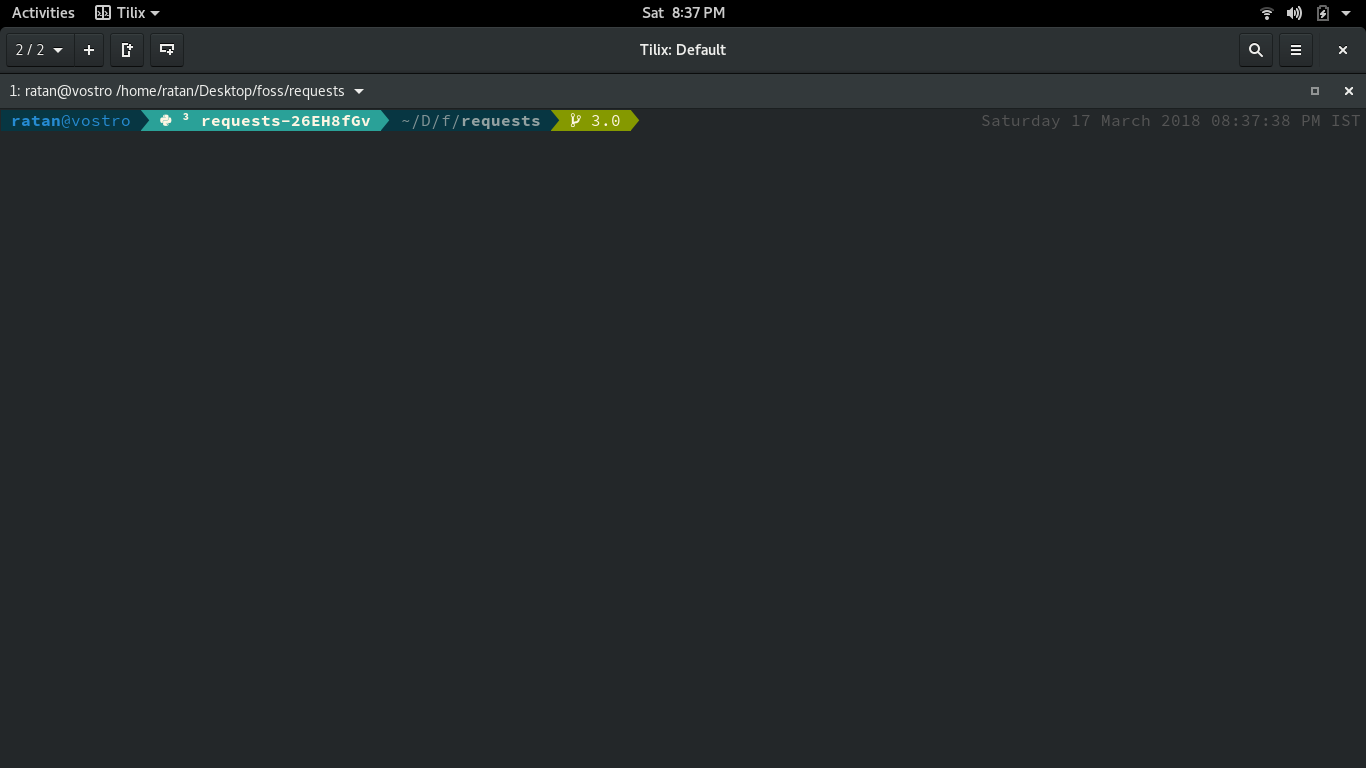
I am using bobthefish as my current theme for a fish shell with SauceCodePro Nerd Font Regular as font, bobthefish is a Powerline-style, Git-aware fish theme optimized for awesome.
To use the theme completely you need to install nerd-fonts in your system.
Here is my config.fish.
# Config options for bobthefish
set -g theme_display_vagrant yes
set -g theme_display_docker_machine no
set -g theme_display_k8s_context yes
set -g theme_display_hg yes
set -g theme_display_user yes
set -g theme_display_hostname yes
set -g theme_display_vi no
set -g theme_title_display_user yes
set -g theme_title_use_abbreviated_path no
set -g theme_avoid_ambiguous_glyphs yes
set -g theme_nerd_fonts yes
set -g theme_show_exit_status yes
set -g default_user your_normal_user
set -g theme_color_scheme solarized-dark
set -x VIRTUAL_ENV_DISABLE_PROMPT 1
I hope you find this post useful and give the fish shell a try.