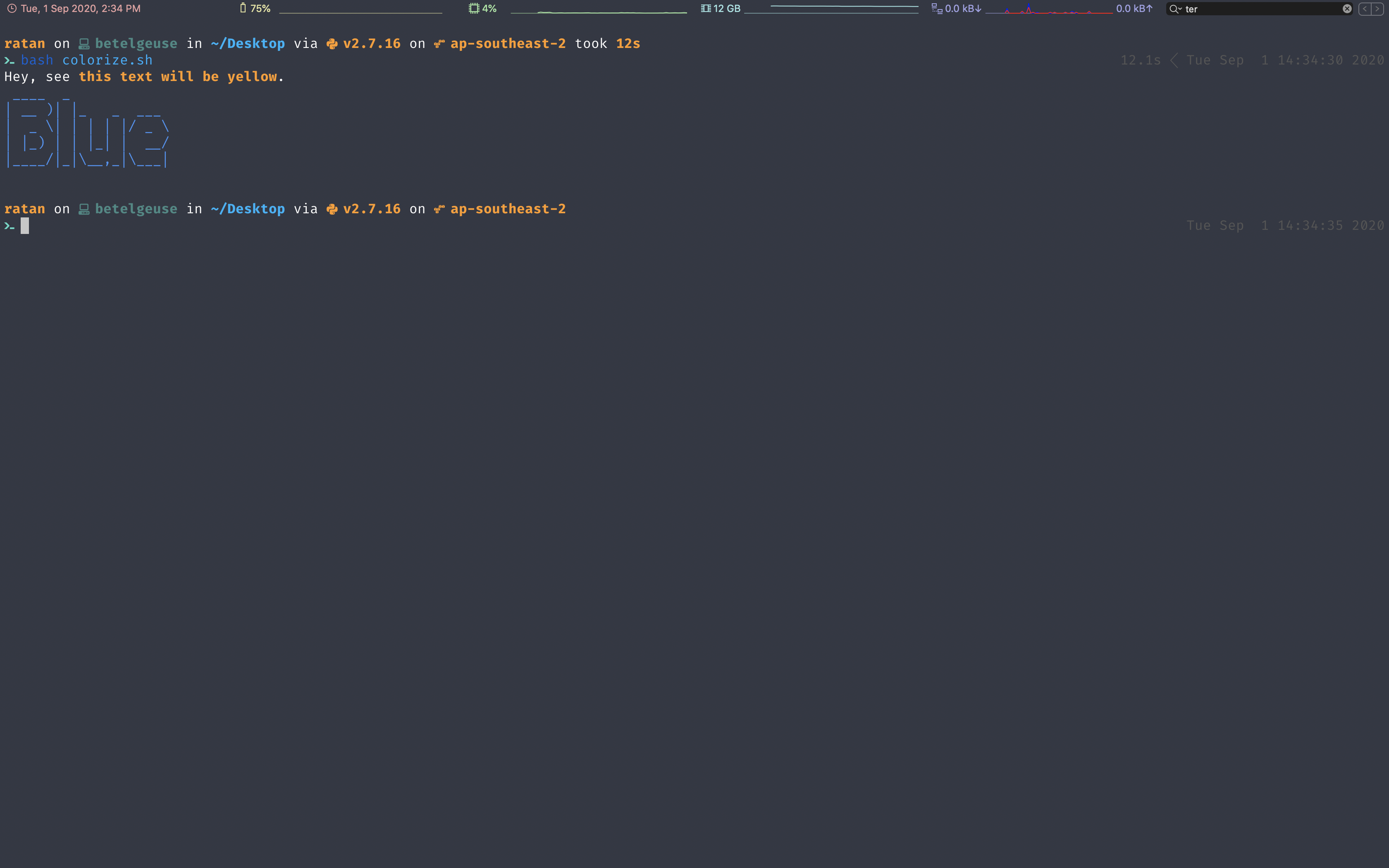Colorize Script Output
A bash snippet to make output of your bash scripts colourful.
You can use the script below to make the output of your scripts colourful.
#!/bin/bash
set -eufo pipefail
RED="\033[0;31m"
RED_LIGHT="\033[1;31m"
GREEN="\033[0;32m"
GREEN_LIGHT="\033[1;32m"
BLUE="\033[0;34m"
BLUE_LIGHT="\033[1;34m"
PURPLE="\033[0;35m"
PURPLE_LIGHT="\033[1;35m"
CYAN="\033[0;36m"
CYAN_LIGHT="\033[1;36m"
GRAY="\033[1;30m"
GRAY_LIGHT="\033[0;37m"
ORANGE="\033[0;33m"
YELLOW="\033[1;33m"
BLACK="\033[0;30m"
WHITE="\033[1;37m"
END="\033[0m"
echo -e "Hey, see ${YELLOW}this text will be yellow${END}."
printf "${BLUE}"
cat <<"EOF"
____ _
| __ )| |_ _ ___
| _ \| | | | |/ _ \
| |_) | | |_| | __/
|____/|_|\__,_|\___|
EOF
printf "${END}"
And to see the output just run it like any bash script.
$ bash colorize.sh
Output