Check Connectivity
A python script to check if you can connect to certain host and port.
You can use the script below to check if you can connect to certain host and port from a list of urls in a CSV file and capture that result in the CSV file.
import csv
import sys
import socket
import time
from contextlib import contextmanager
from urllib.parse import urlparse
import trio
from rich.console import Console
from rich.table import Table
BEAT_TIME = 0.04
console = Console()
@contextmanager
def beat(length: int = 1) -> None:
with console:
console.clear()
yield
time.sleep(length * BEAT_TIME)
async def check_connectivity(hostname, port, *, timeout=0.250):
try:
targets = await trio.socket.getaddrinfo(
hostname, port, type=trio.socket.SOCK_STREAM
)
except socket.error:
return False
attempt_failed = [trio.Event() for _ in targets]
winning_socket = None
async def attempt(which, nursery):
if which > 0:
with trio.move_on_after(timeout):
await attempt_failed[which - 1].wait()
if which + 1 < len(targets):
nursery.start_soon(attempt, which + 1, nursery)
*socket_config, _, socket_target = targets[which]
try:
client = trio.socket.socket(*socket_config)
await client.connect(socket_target)
except OSError:
attempt_failed[which].set()
else:
nursery.cancel_scope.cancel()
nonlocal winning_socket
winning_socket = socket
async with trio.open_nursery() as nursery:
nursery.start_soon(attempt, 0, nursery)
if winning_socket is None:
return False
return True
async def main(data_file):
bool_to_str = {
True: "Yes",
False: "No",
}
table = Table(show_header=True, header_style="bold magenta")
connectivity_data = []
with open(data_file, "rt") as csv_file:
reader = csv.DictReader(csv_file)
for field in reader.fieldnames:
table.add_column(field)
with beat(10):
console.print(table)
for row in reader:
parsed_url = urlparse(row["Url"])
connectivity = await check_connectivity(
parsed_url.netloc, parsed_url.scheme
)
row["Connectivity"] = bool_to_str[connectivity]
data = list(row.values())
table.add_row(*data)
connectivity_data.append(row)
with beat(10):
console.print(table)
with open(data_file, "wt") as csv_file:
writer = csv.DictWriter(csv_file, fieldnames=reader.fieldnames)
writer.writeheader()
for row in connectivity_data:
writer.writerow(row)
if __name__ == "__main__":
url_list = sys.argv[1]
trio.run(main, url_list)
And the input CSV file might look like something below
| Name | Url | Connectivity |
|---|---|---|
| https://www.google.com/ | ||
| Wikipedia | https://www.wikipedia.org/ | |
| YouTube | https://www.youtube.com/ | |
| https://www.facebook.com/ | ||
| https://twitter.com | ||
| https://www.linkedin.com | ||
| Github | git://github.com/ | |
| Not Working | https://notworking.com/ | |
| Gmail | smtp://smtp.gmail.com |
Output
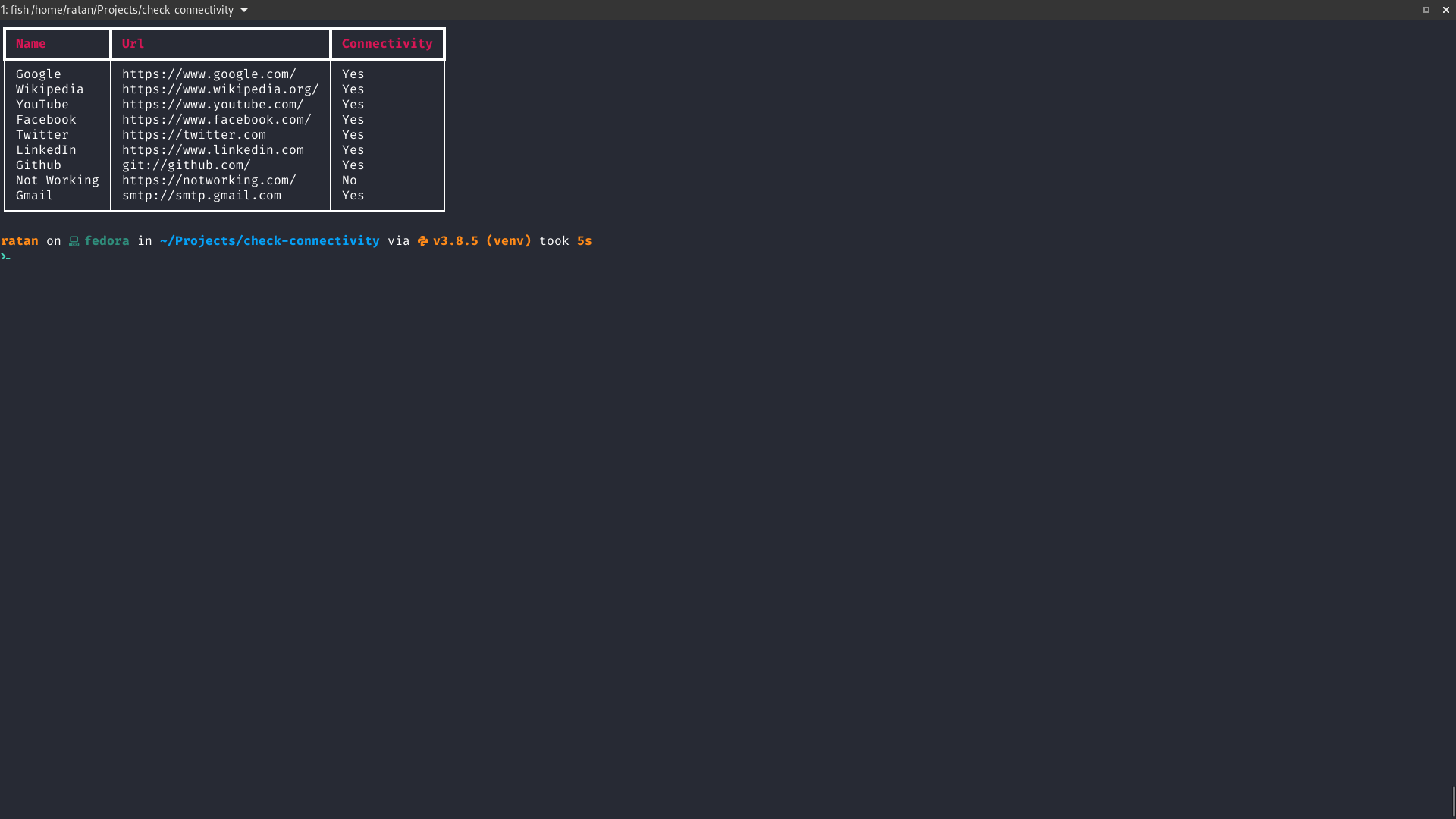
| Name | Url | Connectivity |
|---|---|---|
| https://www.google.com/ | Yes | |
| Wikipedia | https://www.wikipedia.org/ | Yes |
| YouTube | https://www.youtube.com/ | Yes |
| https://www.facebook.com/ | Yes | |
| https://twitter.com | Yes | |
| https://www.linkedin.com | Yes | |
| Github | git://github.com/ | Yes |
| Not Working | https://notworking.com/ | No |
| Gmail | smtp://smtp.gmail.com | Yes |