Bootstrap Your .gitignore
Create .gitignore files for your project using gitignore.io
Many of us use git to version control our projects and we all can agree on one thing although that despite the benefits git provides, Git is hard = screwing up is easy, and figuring out how to fix your mistakes is really hard.
And while working with git it is also important to tell git what files git should not remember thus not version control that, so .gitignore comes into the picture.
And there is a really simple way to bootstrap your .gitignore using gitignore.io just go to the website and fill the technologies you are working on.
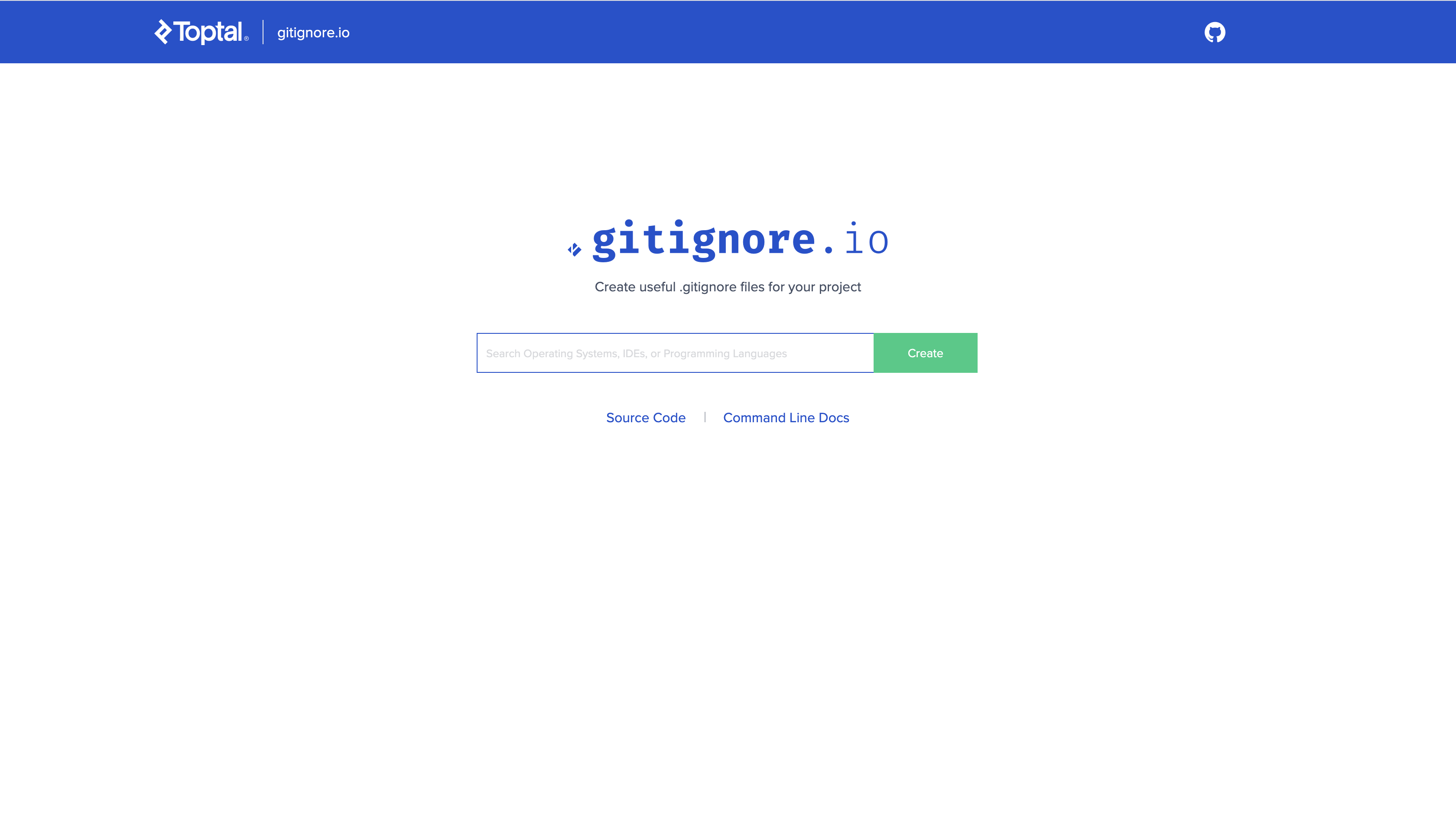
Now just click on create and viola your .gitignore is ready.
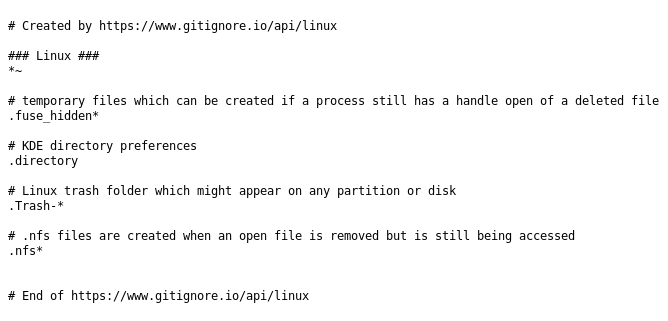
If you are someone who prefers CLI instead of browser and have a working internet connection then you can also make an environment function to generate your .gitignore using your terminal.
Installation
Linux
- bash
$ echo "function gi() { curl -L -s https://www.gitignore.io/api/\$@ ;}" >> ~/.bashrc && source ~/.bashrc - zsh
$ echo "function gi() { curl -L -s https://www.gitignore.io/api/\$@ ;}" >> ~/.zshrc && source ~/.zshrc - fish
$ printf "function gi\n\tcurl -L -s https://www.gitignore.io/api/\$argv\nend\n" > ~/.config/fish/functions/gi.fish
macOS
- bash
$ echo "function gi() { curl -L -s https://www.gitignore.io/api/\$@ ;}" >> ~/.bash_profile && source ~/.bash_profile - zsh
$ echo "function gi() { curl -L -s https://www.gitignore.io/api/\$@ ;}" >> ~/.zshrc && source ~/.zshrc - fish
$ printf "function gi\n\tcurl -L -s https://www.gitignore.io/api/\$argv\nend\n" > ~/.config/fish/functions/gi.fish
Windows
- Create a PowerShell v3 Script
#For PowerShell v3 Function gig { param( [Parameter(Mandatory=$true)] [string[]]$list ) $params = ($list | ForEach-Object { [uri]::EscapeDataString($_) }) -join "," Invoke-WebRequest -Uri "https://www.gitignore.io/api/$params" | select -ExpandProperty content | Out-File -FilePath $(Join-Path -path $pwd -ChildPath ".gitignore") -Encoding ascii }
Usage
Show output on the command line. Note: Use gig if you are on Windows
- List all available gitignore.io templates
$ gi list ....... kobalt,kohana,komodoedit,kotlin,labview lamp,laravel,latex,lazarus,leiningen lemonstand,less,liberosoc,librarian-chef,libreoffice lilypond,linux,lithium,lua,lyx m2e,macos,magento,magento2,magic-xpa matlab,maven,mavensmate,mean,mercurial mercury,metaprogrammingsystem,meteorjs,microsoftoffice,mikroc moban,modelsim,modx,momentics,monodevelop mplabx,mule,nanoc,nativescript,ncrunch nesc,netbeans,nette,nikola,nim ninja,node,notepadpp,nwjs,objective-c ocaml,octobercms,opa,opencart,opencv openfoam,openframeworks,oracleforms,osx,otto packer,particle,pawn,perl,perl6 ....... - Make your
.gitignorefor the project$ gi linux,python >> .gitignore